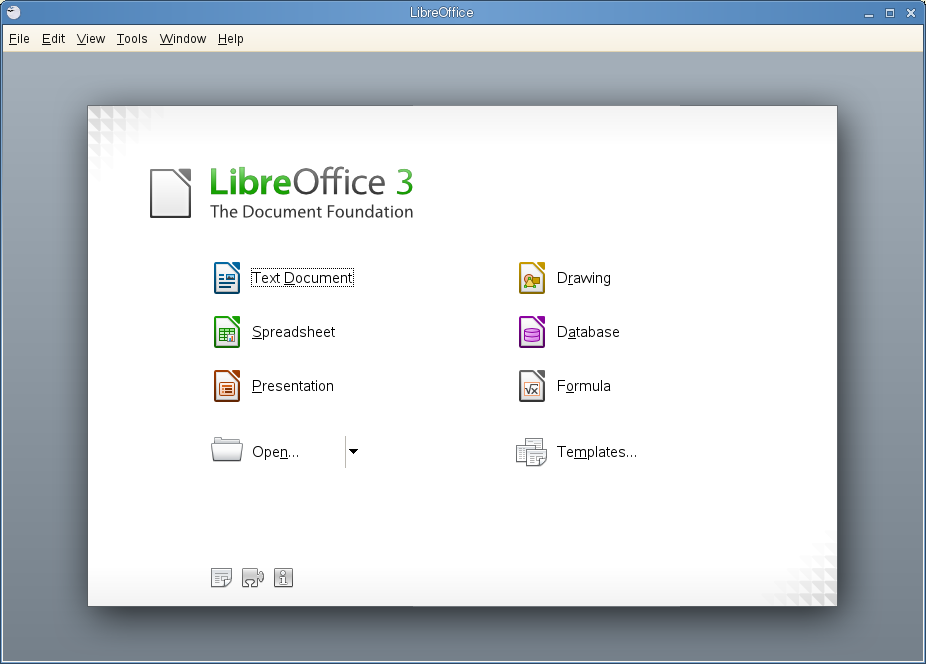LibreOffice

|
Cette page n'est pas encore traduite (ou pas complètement) Cet article a besoin d'être traduit. Merci de participer au travail si vous en avez le temps et la compétence. |
Developer: The Document Foundation
License: GPL, LGPL and similiar
Web: http://www.libreoffice.org/
LibreOffice is the free power-packed Open Source personal productivity suite for Windows, Macintosh and Linux, that gives you six feature-rich applications for all your document production and data processing needs: Writer, Calc, Impress, Draw, Math and Base. Support and documentation is free from our large, dedicated community of users, contributors and developers. You, too, can also get involved!
LibreOffice is continuation of the OpenOffice.org project that was based on StarOffice, an office suite originally developed by StarDivision and acquired by Sun Microsystems in August 1999.
Sommaire
Update to Latest Version
The latest stable build is available for older openSUSE releases in the LibreOffice:Stable BS project.
Enthusiasts and beta testers could try the last test builds from the LibreOffice:Unstable BS project. The build is regularly updated every few weeks. The stability would vary over the time. In genera.
Please, watch the announces at planetsuse or lizards for more details.
Support
The primary information source is the official LibreOffice site. General questions about the application usage can be best answered on the mailing list users@libreoffice.org. One must be subscribed to post messages there. It is also possible to search the mailing list archive.
The best place to ask the openSUSE community is the opensuse@opensuse.org mailing list. One must be subscribed to post messages there. Also there is an archive. It is a high trafic list, so it is a good idea to mention the word LibreOffice somewhere in the subject to draw attention of the right people.
Reporting Bugs
Please report the bugs into the Novell bugzilla for the product LibreOffice. Do not forget to mention enough information about the problem. It helps a lot to make the final or future releases better.
Troubleshooting
LibreOffice packages are shipped KDE4 and GNOME desktop integration. However, the KDE4 integration was buggy and many elements were not displayed correctly in the early releases. This can be changed by exporting environment variables:
export GTK2_RC_FILES=PathToYourGtkrc export OOO_FORCE_DESKTOP=gnome
Setting the latter to "none" will remove any desktop integration. However, it will remove native KDE open/save dialogs, too! "kde" will bring back an old KDE3 style and "kde4" is the default setting on openSUSE and is the one which loads the oxygen mockup and native open/save dialog.
A nice way to work around the oxygen issue is to use "gnome" combined with local ~/.gtkrc-2.0 in which QtCurve is set as default gtk theme. The price to pay is that the open/save dialog gets missed. If someone has a fix for this issue, please correct this paragraph!
More environment variables can be found here: http://wiki.services.openoffice.org/wiki/Environment_Variables