SDB:PS3

|
Cette page n'est pas encore traduite (ou pas complètement) Cet article a besoin d'être traduit. Merci de participer au travail si vous en avez le temps et la compétence. |
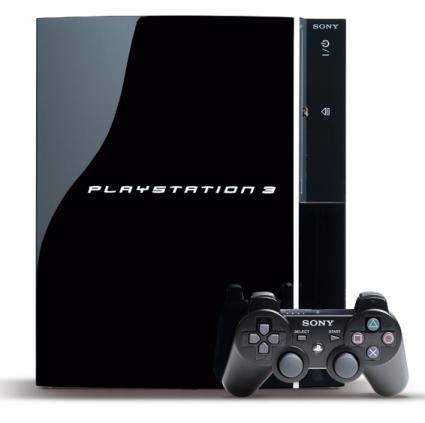
|
Version : 11.0 & 10.3 The information below is for openSUSE 11.0
Hardware Requirements
- A computer to download and copy files on to media.
- Playstation3 with:
- USB Keyboard and Mouse (A Wireless USB Keyboard & Mouse is even better)
- Any of the following recording media:
- USB Flash or HD drive
- CD-R, CD-RW, DVD-R, DVE+R, DVD-RW, DVD+RW, BD-R, or BD-RE disc
- If the PS3 has memory card slots: Memory Stick, SD memory card, or CompactFlash.
Note: Just as with any system, having both a keyboard and mouse simplifies things a lot. But it is possible to install with only a mouse, and possibly even simpler with only a keyboard!
Tip: With only a mouse it is possible to copy-paste characters from Help tabs.
Software Requirements
- openSUSE 11.0 or 10.3 for PPC
- Other OS Boot loader 10.3 or Other OS Boot loader 11.0 available on full installation media as well (but not on Mini CD for Network install).
Instructions
Preparing Media
Download the PPC edition of OpenSuse 10.3 or 11.0 and burn it to a DVD or CD media using your favorite burning tool.
NOTE: The OpenSUSE 11.0 mini-CD network install will also work so it not necessary to download the full DVD but in that case you will need to put the otheros.bld file on separate media such as a USB key.
NOTE: PS3 bootloader can also be updated from OpenSuse installation media (but how?)
Technical Note
- During the PS3 OtherOS install step, your media should have the following folder structure, It is a requirement to use single-byte characters only.
PS3
|-otheros
|-otheros.bld
If for some reason that file structure is not available on your OpenSUSE install media, is possible to download the Boot loader here otheros.bld and it can be installed from a separate media such as a USB key or drive.
Installation
Preparing the PS3
NOTE: Updating your PS3 to the latest firmware is recommended before proceeding
To keep game settings/progress and downloads do (only tested with latest firmware) * Attach an external (USB) drive * Select Settings -> System Settings -> Backup.
- Select Settings -> System Settings -> Format Drive. Create two partitions one for the PS3s normal use and one for openSUSE. Note that you will lose any non backuped game info.
* Restore backup (same menu) Note: When restoring the complete backup messages from PS3 sounds like it will restore the complete disk as it was before the partitioning, but it will not. * Remove the external (USB) drive (assuming it doesn't also contain your otheros.bld file).
- Insert the media that contains the otheros.bld file structure as mentioned above which should be your OpenSUSE install media but could also be anything. A USB key or drive is probably easiest but in theory any valid media would be fine.
- Select Settings -> System Settings -> Install Other OS. The PS3 will display the installers it can find. If it can't find the otheros.bld file then your file structure is probably wrong.
- Click OK to start the installer.
- Follow the instructions of the Sony installer.
- To boot into the Other OS, select Settings > System Settings > Default System > Other OS. This causes the 'Other OS Boot loader' to be loaded on every boot. To force the PS3 to boot up normally hold down the Power button for about 5 seconds or more at power on. This is in case you do not have a keyboard. With a keyboard you can use ps3-boot-game-os command to reboot to the PS3 game os. Challenge: do this using only a mouse. Hint: copy-paste from on screen texts.[Warning: Holding down the power button in this way resets many PS3 settings! I had to restore them from backup. I also could not find ps3-boot-game-os. --DiskCrasher 00:12, 22 September 2008 (UTC)]
[With firmware 2.3, just typing 'game' at the kboot prompt will reboot into gameOS --SurplusIguana 13:13, 11 October 2008 (UTC)]
Installing openSUSE 11.0 or 10.3
- Insert openSUSE installation media in the PS3
- Boot Other OS, select Settings > System Settings > Default System > Other OS.
- Select the "install" boot option from boot screen and press enter
- Graphical installer will start, just follow on-screen instructions
Note: it is not recommended to enable Online Repositories during installation as the PS3 might run out of memory. Please add Online Repositories *after* the installation using YaST.
Post Installation
Video Resolution Fix
The default resolution of the PS3 under OpenSUSE Linux is too small to be usable and the normal tools (sax2) do not work. The solution is to modify the kernel boot parameters by modifying the file /etc/kboot.conf adding the values video=ps3fb:mode:4 as follows:
default=openSuSE timeout=20 openSuSE="/dev/ps3da5:/vmlinux initrd=/dev/ps3da5:/initrd quiet panic=42 sysrq=1 video=ps3fb:mode:X"
Where 'X' is a value selected from the following table:
| YUV 60Hz | 1:480i | 2:480p | 3:720p | 4:1080i | 5:1080p |
| YUV 50Hz | 6:576i | 7:576p | 8:720p | 9:1080i | 10:1080p |
| RGB 60Hz | 33:480i | 34:480p | 35:720p | 36:1080i | 37:1080p |
| RGB 50Hz | 38:576i | 39:576p | 40:720p | 41:1080i | 42:1080p |
| VESA | 11:WXGA | 12:SXGA | 13:WUXGA |
So for example, if you want 1080i at YUV 60Hz, the line would look like this:
openSuSE="/dev/ps3da5:/vmlinux initrd=/dev/ps3da5:/initrd quiet panic=42 sysrq=1 video=ps3fb:mode:4"
For overscan (fullscreen) mode, add 128 to the mode value.
To turn dither mode on, add 2048 to the mode value.
Install PS3 Specific Packages
The ps3-utils package is available for OpenSUSE. You can easily it with
# zypper install ps3-utils
Do not install the kernel-ps3 package. This is only a "bootstrap" kernel for the early part of the ps3 boot process.
Audio (no sound) Fix Please check that your account is in group "audio". To check this open yast, go to "Security and Users" and select "User Management"
Known Problems
General issues
- The kernel-ps3 package (as of 2.6.25.5-1.1-ps3) is missing the CONFIG_SND_PS3 option so you won't get any sound unless you fix that and recompile the kernel. [Note: I did not have any problems after installing openSUSE 11.0 --DiskCrasher 00:05, 22 September 2008 (UTC)].
- The kernel tries to autodetect the best resolution for your screen. In case you end up with a black screen and your monitor is out of sync try pressing 'c' and afterwards '1'. This will switch the resolution to 720p. However, this will not affect the kernel you are going to boot via kexec. In case you want to manually specify a resolution append the following to the kernel commandline "video=ps3fb:mode:<X>", where <X> specifies the video mode you want to use. [0 <= X <= 42]
- During install the resolution might not be large enough to display the buttons at the bottom of the install stages. Pressing ALT-N works as "Next" even if the button is not visible. This also applies to the user creation screen but you must fill in the the default user with password before the button will work.
- Several people have reported problems getting wireless 802.11 to work (see Discussion).
Resources
- PS3 Linux Distributor's Starter Kit
- All of the edits I make to this page are also described in more detail on my blog OpenSuSE 11 on the PS3
Other Distros on PS3
- Fedora 5 on PS3
- Ubuntu on PS3 - Installs Ubuntu by using basic Fedora installation
PS3, PLAYSTATION, Memory Stick and any other trademarks that appear on this page are owned by their respective owners, but you already knew this.